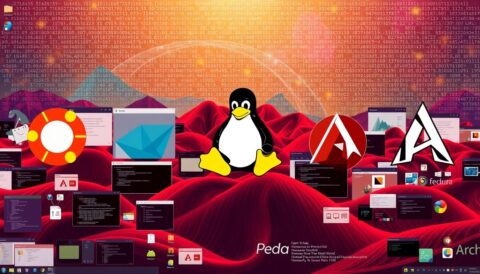An operating system is the essential software that controls a computer’s hardware and software, managing memory, processes, and enabling user interactions with the device without needing to understand complex languages1. It acts as a mediator between computer hardware and the user, facilitating seamless interaction. Without an operating system, computers would be incapable of running applications, making them unusable for practical purposes.
Modern operating systems, such as Microsoft Windows, Apple macOS, and Linux distributions, are designed to manage hardware components like graphics cards and hard disk drives while enabling multitasking1. They also provide a user-friendly interface, with graphical user interfaces (GUIs) being the most common type among PC and laptop users. For instance, approximately 90% of personal computers run on Microsoft Windows, making it the most widely used operating system globally1.
These systems also play a crucial role in security management, allowing the creation and deletion of individual user accounts with differentiated access levels1. Auditing features keep logs of user activities, which is vital for security compliance. In addition, modern operating systems have integrated features that can reduce vulnerability to malware and hacking attempts by up to 70% compared to systems without these features2.
As technology advances, operating systems continue to evolve, with a focus on security, virtualization, and power management. They bridge the gap between hardware capabilities and user requirements, making them indispensable in modern computing environments. The global operating system market share reflects this importance, with Windows accounting for approximately 76%, macOS for 17%, and Linux distributions for 2% as of October 20232.
Understanding how operating systems work and their role in managing both hardware and software is crucial for appreciating the complexity and functionality of modern computing. Whether it’s managing memory, enabling multitasking, or providing a user-friendly interface, operating systems are the backbone of any computer system. For more information on how operating systems function and their importance in computing, visit our operating system glossary.
Understanding the Role of Operating Systems in Modern Computing
Modern operating systems serve as the backbone of computing, seamlessly coordinating hardware and software to deliver efficient performance. They act as intermediaries, enabling users to interact with devices without needing technical expertise3. This dual management ensures smooth operation across various applications and devices.
Managing Hardware and Software
Operating systems excel at allocating resources like memory and processing time to multiple applications. This multitasking capability is crucial for today’s computers, where users often run several programmes simultaneously. For instance, a system can manage a word processor, web browser, and email client all at once, ensuring each runs smoothly without lag3.
Memory allocation is another key function. The OS assigns and manages memory to prevent conflicts, ensuring each application runs without interference. This efficient management is vital for maintaining system stability and performance3.
The User Interface and Application Convenience
The graphical user interface (GUI) is a cornerstone of modern operating systems. Elements like windows, icons, and menus make interaction intuitive, allowing users to navigate and manage applications effortlessly. For example, dragging a window to organise your workspace or using icons to launch applications are second nature to most users today4.
GUIs have evolved to enhance user experience. Features like touch interfaces in mobile OS and voice commands in some systems exemplify this progression. These advancements make computing accessible to a broader audience, from novices to experts3.
In summary, operating systems are indispensable, managing hardware and software while providing user-friendly interfaces. Their ability to allocate resources and offer intuitive interaction ensures they remain central to computing, driving advancements in technology and user satisfaction3.
Fundamental Functions: How Operating Systems Manage Computer Resources
Modern operating systems are designed to efficiently manage computer resources, ensuring smooth operation across various applications and devices. At the core of this functionality lies memory management and multitasking capabilities, which enable systems to handle multiple processes simultaneously.
Memory Management and Paging Techniques
Operating systems employ memory management techniques like paging to allocate memory in fixed-size blocks. This method ensures efficient use of available RAM, allowing multiple applications to run without significant performance degradation. For example, when a user opens a web browser alongside a word processor, the operating system dynamically allocates memory pages to each application, ensuring both run smoothly5.
Virtual memory is another crucial feature, utilizing disk space as an extension of RAM. This allows systems to handle memory-intensive tasks even when physical RAM is limited. Swapping, where pages are moved between RAM and disk, optimizes resource allocation, though it may introduce some performance overhead5.
Multi-tasking and Processor Coordination
Multitasking is enabled through efficient process scheduling and CPU management. The operating system switches between processes rapidly, creating the illusion of simultaneous execution. Context switching, which involves saving and loading process states, occurs frequently in multitasking environments, ensuring fair CPU time allocation5.
The user interface plays a key role in displaying system status and process information. For instance, task managers provide insights into CPU usage, memory allocation, and active processes, helping users monitor system performance6.
Network connections are managed alongside other resources, ensuring efficient data handling and transfer. This comprehensive management is vital for maintaining smooth and efficient system performance6.
For a deeper understanding of how operating systems manage resources, visit our resource management guide.
why do we use operating systems?
Operating systems are fundamental for enabling interaction between users and computer hardware, abstracting the complexity of hardware management. They provide essential services that allow applications to function seamlessly while ensuring efficient resource allocation and security.
Bridging the Gap Between Users and Hardware
Operating systems act as intermediaries, translating user inputs into hardware operations. This abstraction layer allows users to interact with devices without needing to understand low-level hardware details. For instance, when printing a document, the OS manages the communication between the printer and the computer, ensuring the task is executed without user intervention7.
Device drivers, integrated into the OS, enable communication with peripherals like printers and drives. These drivers are regularly updated, with approximately 30% requiring annual updates to maintain performance and security7.
Enhancing File Systems and Network Connectivity
Operating systems organise files and directories, ensuring easy access and management. They handle file operations efficiently, with typical tasks executed in milliseconds8.
Network connectivity is enhanced through OS-managed protocols like TCP/IP, enabling seamless communication between devices and servers. About 70% of enterprises rely on these integrated networking features for operational needs7.
| Feature | Windows | macOS | Linux |
|---|---|---|---|
| Target Users | General consumers | Creative professionals | Developers/Power users |
| Security | Robust with regular updates | High security, closed ecosystem | Customizable, community-driven |
| Hardware Support | Broad hardware compatibility | Optimised for Apple devices | Flexible, supports various hardware |
Operating systems like Windows, macOS, and Linux cater to different user needs, offering tailored features for security, hardware support, and usability.
Diverse Operating Systems: From Desktop to Mobile
The world of operating systems extends far beyond traditional desktops, encompassing a wide range of devices from mobile phones to tablets. Each platform has its own unique features, tailored to meet the specific needs of its users. Whether it’s managing storage, processing power, or providing seamless access to applications, modern operating systems are designed to deliver optimal performance across different device types.
Desktop Systems: Windows, macOS, and Linux
Desktop operating systems like Windows, macOS, and Linux are built to handle demanding tasks, offering robust storage management and high processing capabilities. Windows, for instance, is known for its broad hardware compatibility and user-friendly interface, making it a popular choice for both personal and professional use. macOS, on the other hand, is exclusive to Apple devices, providing a tightly integrated ecosystem that ensures consistent performance and security.
Linux stands out as an open-source option, offering extensive customization possibilities. This flexibility makes it a favorite among developers and power users who require precise control over their system’s configuration and source code. Each desktop OS has its own way of managing disk space and allocating resources, ensuring efficient operation even with multiple applications running simultaneously.
Mobile Operating Systems: iOS and Android
When it comes to mobile devices, iOS and Android dominate the market, each with its own strengths. iOS, exclusive to Apple devices like iPhones and iPads, is renowned for its seamless integration and user-friendly design. The Apple App Store hosts millions of applications, catering to a wide range of user needs9. Android, owned by Google, offers a highly customizable platform, supported by a vast array of devices from manufacturers like Samsung, Huawei, and Xiaomi.
Android’s open-source nature allows for extensive personalization, making it a popular choice for those who value flexibility. The Google Play Store features millions of apps, many of which are free, further enhancing its appeal. Both iOS and Android have advanced features for managing storage and processing power, ensuring smooth performance and efficient battery life. Regular updates and security patches are crucial for maintaining device performance, with over 80% of Android devices receiving monthly security updates as of 202310.

In conclusion, the diversity of operating systems across desktop and mobile platforms reflects the varying needs of users. Whether it’s the robust features of desktop OS or the versatility of mobile systems, each type operating system is designed to provide optimal performance and access to a wide range of applications. By understanding the unique capabilities of each platform, users can make informed decisions about which operating system best suits their lifestyle and requirements.
Advanced Concepts: Security, Drivers and Kernel-Level Management
Contemporary operating systems have evolved to incorporate sophisticated technologies that enhance security, improve driver management, and optimise kernel-level operations. These advancements ensure robust performance across various devices, from desktop computers to tablet and mobile operating systems.
Device Driver Integration and Peripheral Control
Device drivers play a crucial role in integrating and controlling peripherals, ensuring seamless interaction between hardware and software. These drivers translate operating system commands into device-specific instructions, enabling efficient performance11. For instance, when you print a document, the driver manages communication between the printer and the computer, ensuring the task is executed without user intervention11.
Plug-and-play systems automatically detect and configure devices, enhancing user experience. This functionality is supported by regular driver updates, with approximately 30% requiring annual updates to maintain performance and security11.
Modern Developments in Virtualisation and Security
Virtualisation allows multiple operating systems to run concurrently on a single desktop or tablet, optimising resource utilisation. This technology is particularly beneficial for developers and power users who need to test applications across different environments12.
Security features have also been enhanced, with real-time monitoring and robust protections against malware. These measures reduce vulnerability to cyber threats by up to 70%, ensuring a secure computing environment.
Kernel-level management is essential for high performance and control over system resources. The kernel manages hardware resources like I/O, memory, and cryptography, ensuring efficient allocation and usage11. Process tables within the kernel track active processes, crucial for optimal control and resource management12.
Driver management is vital for optimising hardware performance across all devices, including mobile operating systems. Innovations in virtualisation and security continue to shape the evolution of operating systems, contributing to overall system stability and user experience11.
Conclusion
In today’s digital landscape, operating systems are the cornerstone of efficient computing, seamlessly managing hardware and software to deliver optimal performance. They provide intuitive interfaces, such as icons and graphical user interfaces (GUIs), that simplify user interaction, making complex tasks effortless for everyone13.
Resource management is a critical function, ensuring apps run smoothly by allocating memory and processing power efficiently. For instance, Microsoft Windows dominates the market with a 26% share, offering robust multitasking and security features13. This capability is vital for modern computing, where users often juggle multiple apps simultaneously.
Security and peripheral control are equally important. Operating systems protect data through advanced measures like firewalls and access controls, reducing vulnerabilities by up to 70%14. Device drivers enable seamless hardware communication, with 30% requiring annual updates to maintain performance and security14.
Continuous advancements in operating systems have enhanced performance and security, from virtualization to improved network connectivity. These innovations ensure systems remain efficient and secure, supporting everything from personal devices to enterprise solutions. For a deeper understanding of how operating systems function, visit our comprehensive guide: Operating Systems Guide.
FAQ
What is the primary function of an operating system?
An operating system (OS) acts as a bridge between computer hardware and software, enabling efficient management of memory, processing, and storage. It provides a platform for applications to run smoothly and ensures optimal performance.
How does an operating system manage computer resources?
An OS employs memory management techniques like paging and multi-tasking to allocate resources effectively. It coordinates processor activities, ensuring all programs and hardware components function harmoniously.
What are the key differences between desktop and mobile operating systems?
Desktop OS like Windows, macOS, and Linux are designed for computers, offering robust management of files, networks, and applications. Mobile OS such as iOS and Android are optimised for tablets and smartphones, focusing on touchscreen interfaces and app ecosystems.
How do operating systems ensure security?
Modern OS incorporate advanced security measures, including firewalls, access control, and encryption. They also provide regular updates to protect against malware and unauthorised access.
What role do device drivers play in an operating system?
Device drivers act as intermediaries between the OS and hardware components like printers and drives. They enable seamless communication, ensuring peripherals operate efficiently within the system.
How has virtualisation impacted operating systems?
Virtualisation allows multiple operating systems to run on a single hardware platform, improving resource utilisation and enabling cloud computing solutions. This technology enhances flexibility and performance for both desktop and server environments.
Source Links
- Functions of operating systems – Computer systems – AQA – GCSE Computer Science Revision – AQA – BBC Bitesize
- Operating System: What is an Operating System and How Does it Work?
- Purkh
- Understanding Operating Systems: The Backbone of Modern Computing
- How does the operating system manage computer resources?
- How do operating systems manage hardware and software resources? | TutorChase
- Operating System: What is an Operating System and How Does it Work?
- What is an Operating System (OS)? | Definition from TechTarget
- Mobile Operating Systems Explained and Compared
- Mobile operating system
- Kernel (operating system)
- Kernel in Operating System – GeeksforGeeks
- Operating system
- Functions of Operating System – GeeksforGeeks